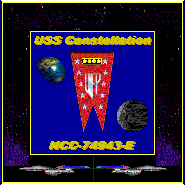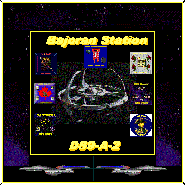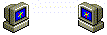This site was constructed by B.G. Sheppard of Victoria B.C. Canada.
The above is the Registered Owner of this Site.
All images dealing with Star Trek are the sole Property of Paramont Pictures Inc.
IE is the sole Property of Microsoft Corp.
ICQ is the sole property of Mirabilis
ParaChat is the sole proberty or ParaChat.com
(The above are Copyrighted and TM'ed)
The Layout and all images created by the registered owner of this site are the sole property of the owner.
Copying of his sites code, layout, images and content in its entirety is not authorized without expressed written consent of the registered owner of this site.